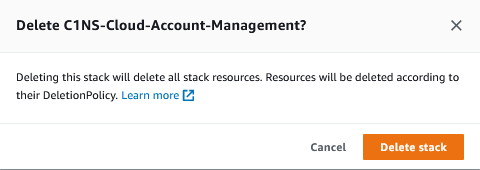Managed Service Endpoint Cleanup
1. Sign into your AWS Console.
- Navigate to CloudFormation.
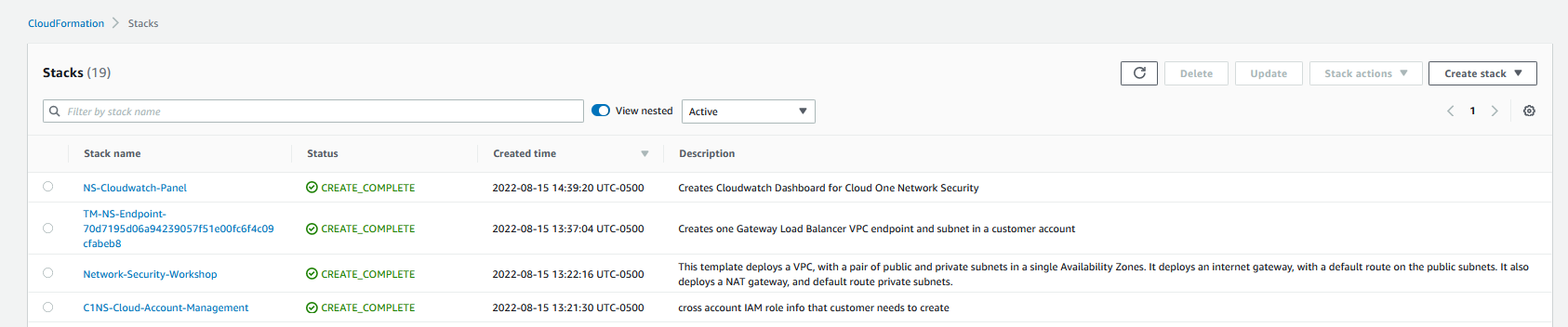
2. Select CloudWatch panel Stack: Demo-Cloud-One-Network-Security-Panel.
- Click on Delete button.
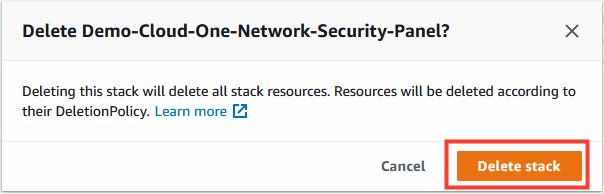
3. In a new tab navigate to AWS VPC.
- From left-hand menu select Route Tables.
- Select Route Table: Protected Public Routes- C1NS-labenvironment.
- Select the Routes tab.
- Click Edit Routes.
- Remove the route with the VPC Endpoint.
- Click Save Changes.
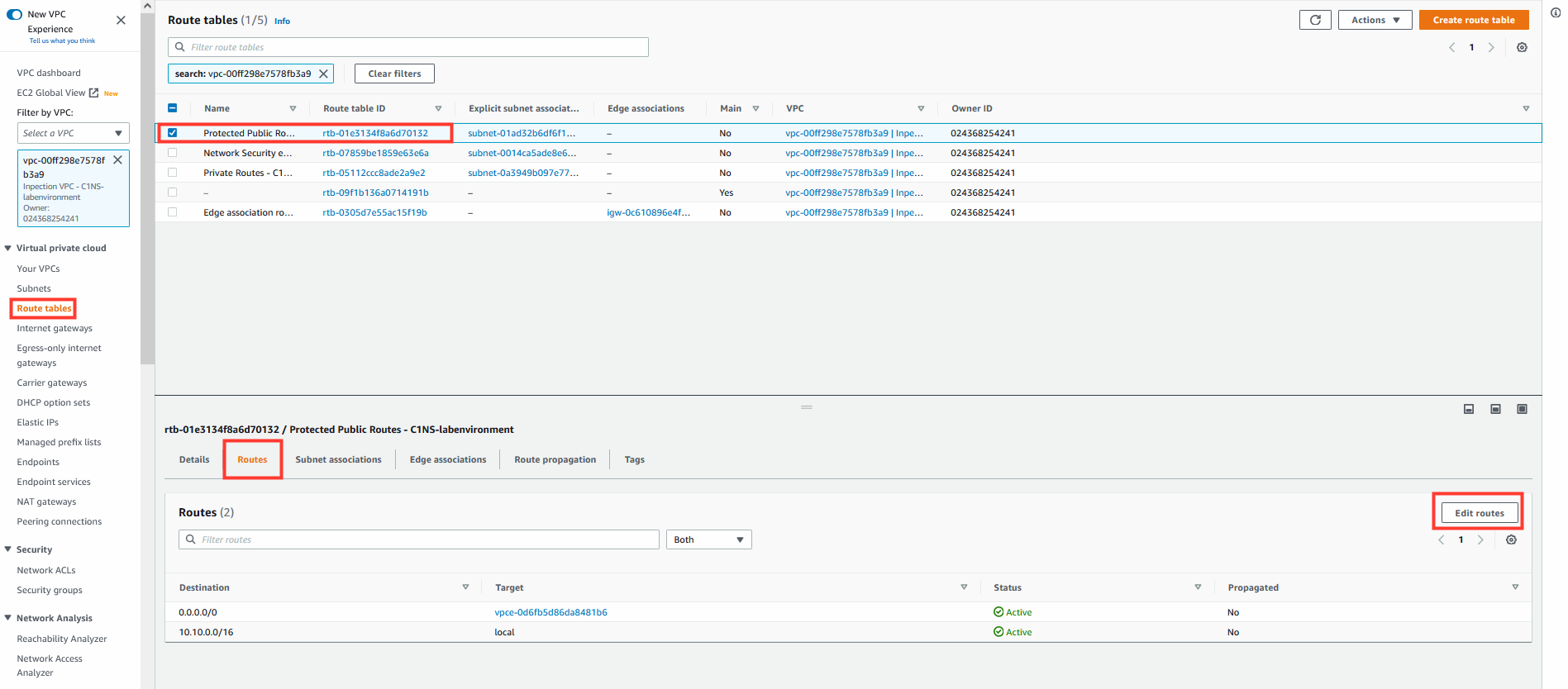
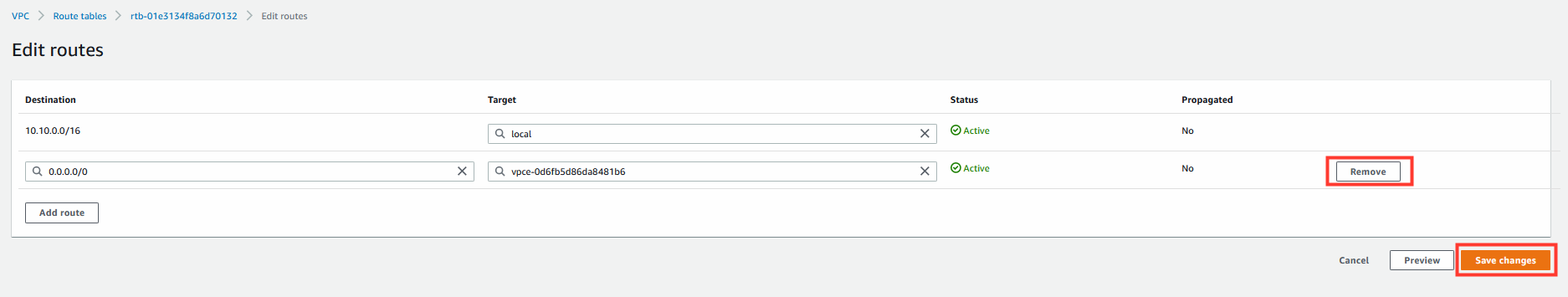
4. Return to route tables home.
- Select Route Table: Edge association route table.
- Select the Routes tab.
- Click Edit Routes.
- Remove the route with the VPC Endpoint.
- Click Save Changes.
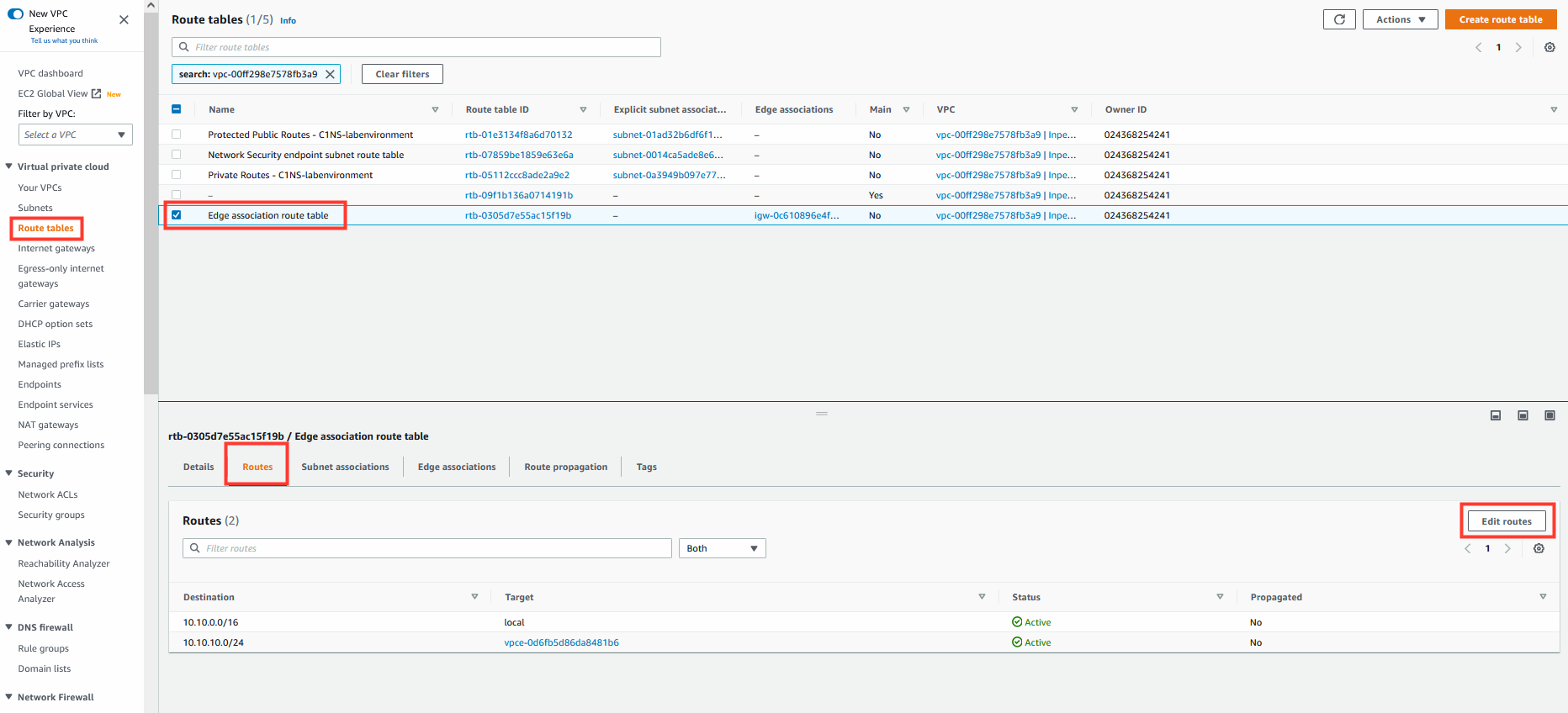
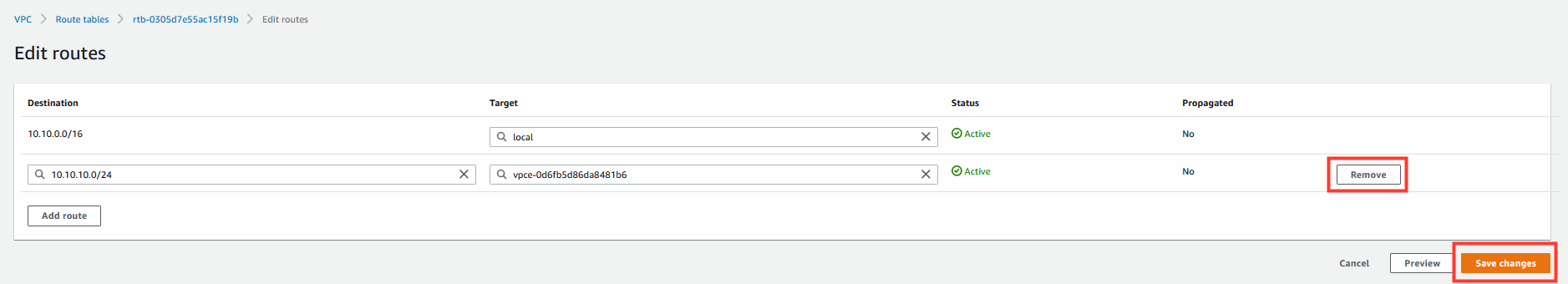
5. Remove edge association.
- Select Route Table: Edge association route table.
- Select the Edge Associations tab.
- Click on Edit edge association.
- Remove the edge association.
- Click Save changes.
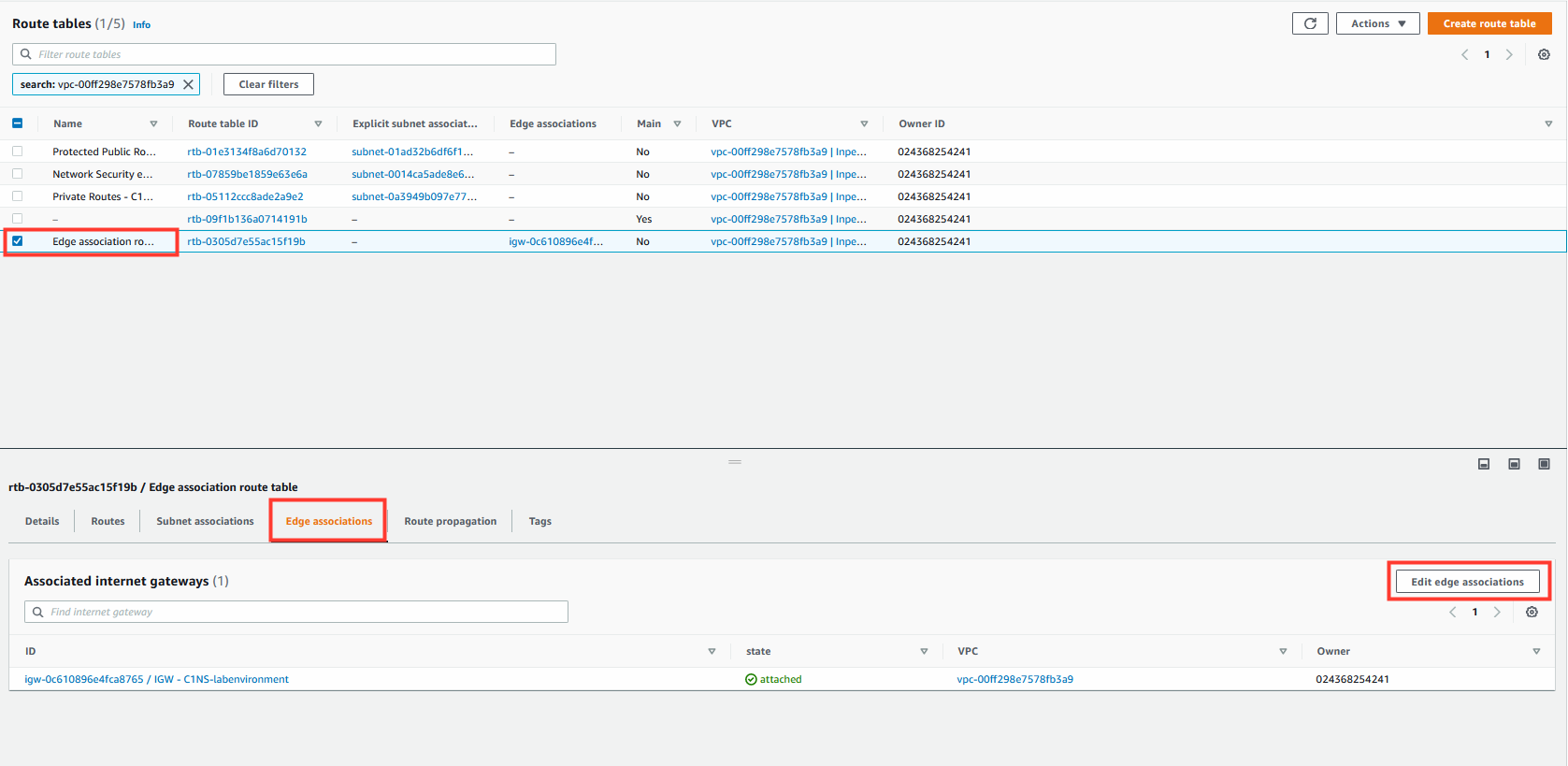
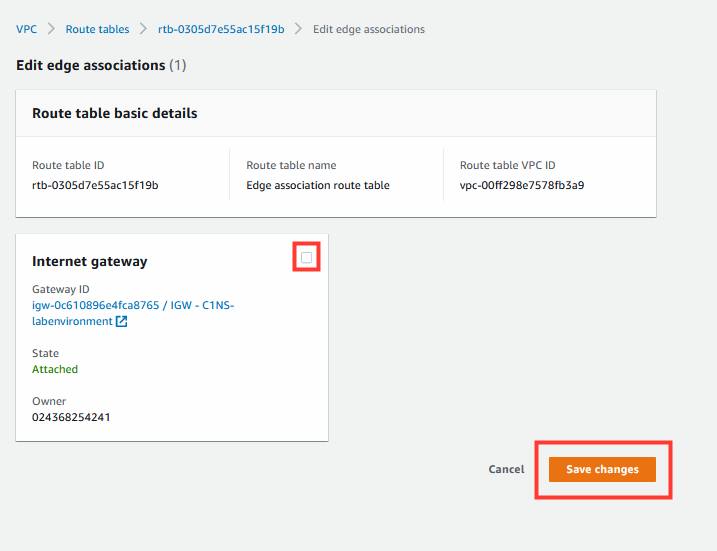
6. Select CloudFormaton Stack: TM-NS-Endpoint-.
- Delete the stack.
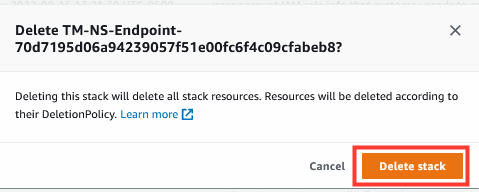
7. Select CloudFormaton Stack: Network-Security-Workshop.
- Delete the stack.
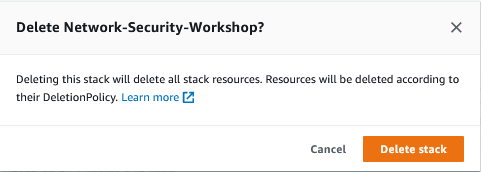
8. Select CloudFormaton Stack: C1NS-Cloud-Account-Management.
- Delete the stack.
If the stack fails to delete, navigate to VPC and delete the C1-NS-VPC. Once deleted, retry the stack removal.